wpDiscuz Embeds supports lots of content providers. Video, audio, photos, products, and more—embed the content your users crave.
Image may be NSFW.
Clik here to view.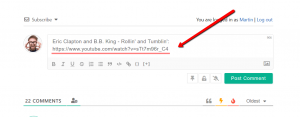 Image may be NSFW.
Image may be NSFW.
Clik here to view.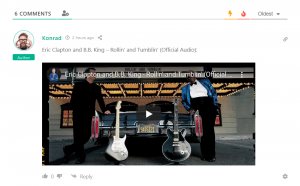
Video Embed
Embed full videos anywhere. Let your users on your discussion area watch content from dozens of video providers. Video providers include: Youtube, Vimeo, Dailymotion, Rutube, Vevo, Vesti, Metacafe, Liveleak, Funnyordie, Dotsub, Scribd, Citytv, Snotr, Wat, Novamov, Youku, Putlocker, Veoh, Zappinternet, Dalealplay, Zkouknito, Allocine, Break, Vzaar, 4shared, Movshare, Shiatv, etc…
Image Embed
A picture is worth a thousand words. Don’t just tell users what you are talking about; show them. Image providers include: Flickr, Instagram, GettyImages, Mobypicture, ymlyFrog, etc…
Audios, Social Networks and others
SoundCloud, Twitter, Facebook, WordPress.com, Reddit, PollDaddy, etc…
Installation and Configuration
If for some reason you cannot install this plugin using WordPress plugin upload system please do that with this alternative way. Unzip, and then upload the /wpdiscuz-embeds/ folder to your /wp-content/plugins/ directory using an FTP application like FileZilla; or any other FTP program is fine also. Make sure you have not double /wpdiscuz-embeds/wpdiscuz-embeds/ directories nested inside each other, please correct this before you continue. Then in WordPress, go to WordPress Dashboard > Plugins, and then activate the wpDiscuz Embeds addon.
The post wpDiscuz Embeds appeared first on gVectors Team.
